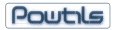In your MCK KOL project open in delphi, change dprResource to TRUE. The dprResource property is located on the TKolProject1 or KolProject1 component which you should have dropped on your form already.
Then "save all" after you have set this property to true. Delphi will recreate a default resource file, and a pop up message may appear "cannot find resource file, recreated". Click OK. Now you can change your icon as usual, in the Project|Options|Application dialog.
If you compile your application and it is still not taking effect, then go into project options again, rename the icon file.. load it, compile.
If the icon still doesn't change, save the project, close all files in the IDE using closeall from the file menu.. then reopen the project, change the icon file name again, load it in project options and compile or build all and then run. It should finally change after this refreshing.
Doing it another way:
You can also manually add an icon resource 'MAINICON' using the delphi {$R } directive in your source code.
|